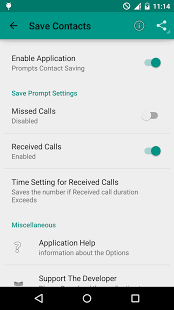Save Contacts 2.8
Free Version
Publisher Description
Did you ever wonder how cumbersome it is to find a number from which you just received a call if you didn’t save it!
More often than not one ends up getting confused looking for that number.
“Save Contacts” comes as a breath of fresh air. It is a state-of-the-art app that prompts you to ‘Save’ the unknown contact as soon as you hang up.
Salient Features:
★ User gets a choice to add the time interval after which a prompt to save the number will pop up automatically.
★ Additionally, user gets an option to add the number to existing contact or add as a new contact.
★ UI is clean and pleasing to the eye.
Note: The UI of application will differ in android 3.0 below version, but the functionality is same.
If any one is interested in helping me for translating the Application in different languages (International Languages). Please mail me at support@androidardent.com. His/her Name will be published in description of the application on Play Google Store And with Application in About Section.
Save Contacts prompts for Missed Calls as well as received Calls depending on the Settings.
By Default Prompt will be shown for the Received Calls if the user continues the call till 10 seconds or More.
User can change the time Settings as per required.
Ver 2.2/2.0 (GB & Lower) / Version 2.1 (ICS & Higher)
GB
Fixed the user reported issue "On Touch, Settings was crashing".
ICS
Fixed the issues in Galaxy Nexus for Settings Page
Ver 1.8 (GB & Lower) / 1.9 (ICS & Higher)
*Fixed User Reported Issues.
*Added a Rate/Review option for the users to review the app.
About Save Contacts
Save Contacts is a free app for Android published in the System Maintenance list of apps, part of System Utilities.
The company that develops Save Contacts is Android Ardent. The latest version released by its developer is 2.8. This app was rated by 1 users of our site and has an average rating of 3.0.
To install Save Contacts on your Android device, just click the green Continue To App button above to start the installation process. The app is listed on our website since 2016-08-09 and was downloaded 5 times. We have already checked if the download link is safe, however for your own protection we recommend that you scan the downloaded app with your antivirus. Your antivirus may detect the Save Contacts as malware as malware if the download link to ardent.androidapps.save.contacts.views is broken.
How to install Save Contacts on your Android device:
- Click on the Continue To App button on our website. This will redirect you to Google Play.
- Once the Save Contacts is shown in the Google Play listing of your Android device, you can start its download and installation. Tap on the Install button located below the search bar and to the right of the app icon.
- A pop-up window with the permissions required by Save Contacts will be shown. Click on Accept to continue the process.
- Save Contacts will be downloaded onto your device, displaying a progress. Once the download completes, the installation will start and you'll get a notification after the installation is finished.